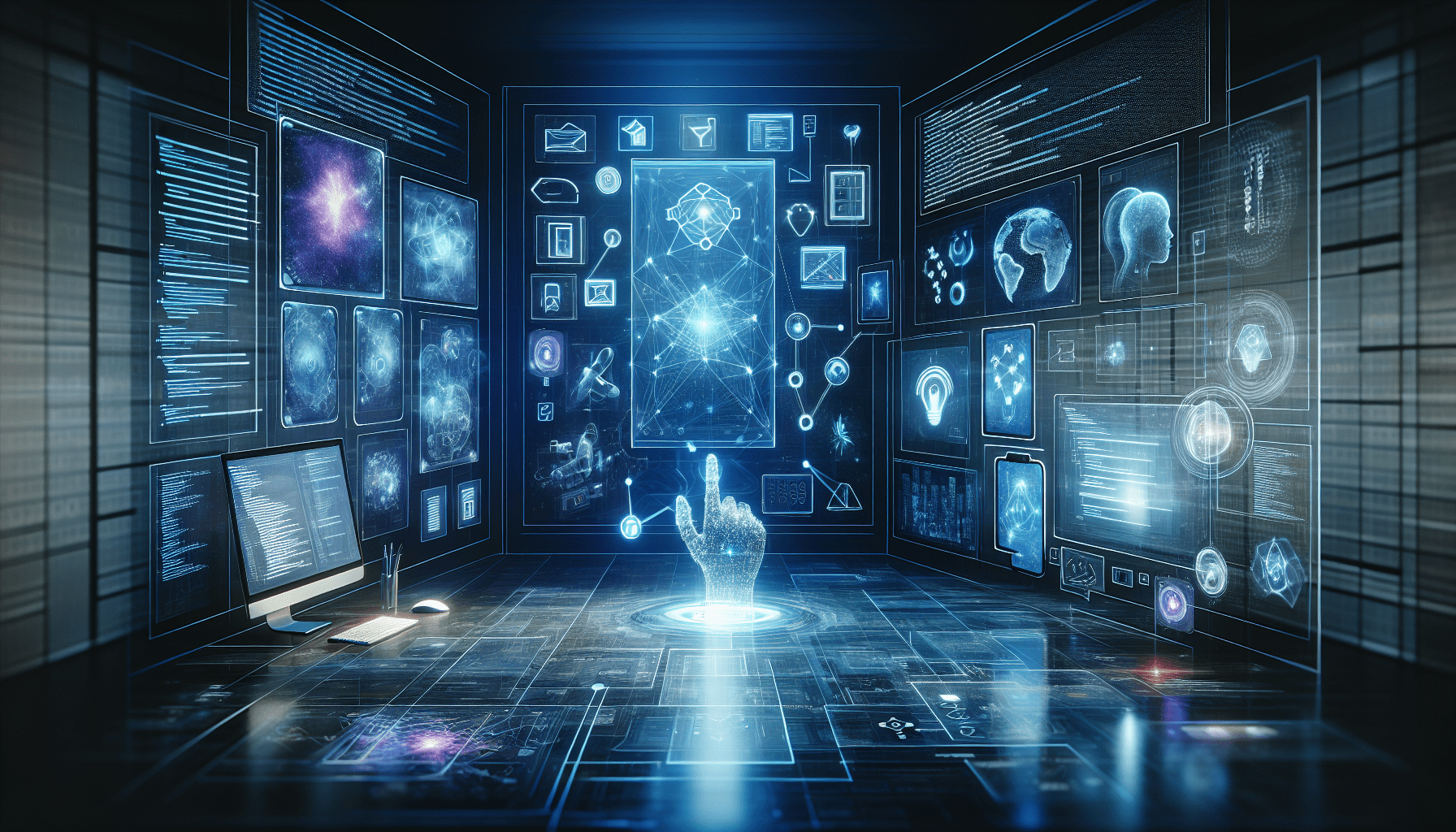
15
Top AI App Development Tools for Web & Mobile in 2024
Artificial intelligence is revolutionizing app development, offering innovative solutions to streamline processes and enhance user experiences. AI app development tools are transforming how developers create, design, and optimize applications for web and mobile platforms. These cutting-edge technologies are empowering developers to build smarter, more efficient, and highly personalized apps that cater to evolving user needs and market demands.
As we look ahead to 2024, the landscape of AI tools for web development and mobile app creation continues to expand rapidly. From code generation and design prototyping to machine learning integration and natural language processing, AI is playing a crucial role in every aspect of app development. This article explores the top AI app development tools that are shaping the future of web and mobile applications, highlighting their key features and benefits for developers seeking to leverage AI's potential in their projects.
The Rise of AI in App Development
In today's rapidly evolving digital landscape, artificial intelligence (AI) has emerged as a key driver in revolutionizing how applications are built and enhanced [1] https://scopicsoftware.com/blog/ai-app-development-challenges/. AI app development involves the process of utilizing AI capabilities to conceptualize, design, and program mobile applications with advanced features that were previously unattainable through traditional technologies [2] https://ripenapps.com/blog/ai-in-mobile-app-development-explanation-examples-benefits/. This integration of AI into app development has opened up new avenues for innovation and user engagement across various sectors.
Current Market Trends
The adoption of AI in app development has seen a significant surge in recent years. Worldwide spending on AI systems is expected to reach $154 billion in 2023, marking a 26.9% increase from 2022. This figure is projected to double by 2026, surpassing $300 billion [3] https://decode.agency/article/ai-app-development-challenges/. This substantial growth reflects the increasing recognition of AI's potential in creating smarter, more efficient applications.
One of the emerging trends is the integration of augmented reality (AR) into AI-powered apps, paving the way for immersive and interactive user experiences [1] https://scopicsoftware.com/blog/ai-app-development-challenges/. Additionally, advancements in machine learning are enabling the development of more sophisticated AI models capable of handling complex tasks with greater accuracy and efficiency [1] https://scopicsoftware.com/blog/ai-app-development-challenges/.
Benefits of AI in App Development
1. Enhanced User Experience: AI empowers developers to craft personalized experiences that resonate with individual users on a deeper level [1] https://scopicsoftware.com/blog/ai-app-development-challenges/. Through machine learning algorithms, apps can analyze user data, preferences, and behavior patterns to deliver tailored content and recommendations [1] https://scopicsoftware.com/blog/ai-app-development-challenges/.
2. Improved Decision-Making: AI-driven analytics provide businesses with valuable insights from data, enabling informed decision-making and strategic planning [1] https://scopicsoftware.com/blog/ai-app-development-challenges/. This data-driven approach allows companies to better understand their users and optimize their offerings accordingly.
3. Automation and Efficiency: AI streamlines processes, enhancing productivity and reducing manual workload [1] https://scopicsoftware.com/blog/ai-app-development-challenges/. By automating repetitive tasks, AI frees up developers to focus on more complex and creative aspects of app development.
4. Advanced Security Measures: AI algorithms continuously monitor transactions and user behavior in real-time, detecting suspicious activities faster and more accurately than traditional methods [4] https://codalien.com/blog/ai-revolutionizing-mobile-app-development-2024/. This enhanced security protects users from unauthorized transactions and fraudulent behavior.
5. Natural Language Processing (NLP): AI enables applications to understand and respond to human language, both in text and audio formats [2] https://ripenapps.com/blog/ai-in-mobile-app-development-explanation-examples-benefits/. This capability is particularly useful in developing features for customer service, product search, and shopping experiences.
Challenges in Adopting AI Tools
While the benefits of AI in app development are significant, there are several challenges that developers and businesses must navigate:
6. Data Management: AI thrives on data, making effective data collection and management crucial [3] https://decode.agency/article/ai-app-development-challenges/. Sourcing relevant, high-quality data and managing large volumes of information requires specialized tools and infrastructure [3] https://decode.agency/article/ai-app-development-challenges/.
7. Resource Intensity: AI app development demands substantial resources, both in terms of financial investment and infrastructure [3] https://decode.agency/article/ai-app-development-challenges/. The complexity of AI models often requires significant computational power and expertise.
8. Ethical Considerations: AI models can carry the same biases as the data they're trained on, raising serious ethical implications [3] https://decode.agency/article/ai-app-development-challenges/. Ensuring fairness, transparency, and accountability in AI-powered apps is paramount [4] https://codalien.com/blog/ai-revolutionizing-mobile-app-development-2024/.
9. Integration Complexity: Incorporating AI into existing systems and platforms can be a major hurdle [3] https://decode.agency/article/ai-app-development-challenges/. Seamless integration requires careful planning and execution to ensure compatibility and optimal performance.
10. Keeping Pace with Advancements: The AI landscape is rapidly evolving, with new trends, frameworks, and algorithms emerging constantly [1] https://scopicsoftware.com/blog/ai-app-development-challenges/. Staying abreast of these developments is essential for making informed decisions and selecting the right tools for specific business needs.
As AI continues to shape the future of app development, addressing these challenges while leveraging the benefits will be crucial for success in the ever-evolving digital landscape.
Top AI Tools for Code Generation
Artificial intelligence has revolutionized the way developers write code, offering powerful tools that enhance productivity and streamline the coding process. This section explores three leading AI-powered code generation tools that are shaping the future of software development.
GitHub Copilot
GitHub Copilot, developed by teams from GitHub and OpenAI, has emerged as a game-changing "AI pair programmer" [5] https://www.kommunicate.io/blog/github-copilot-vs-chatgpt-best-ai-tool-for-developers/. This tool seamlessly integrates into popular Integrated Development Environments (IDEs) like Visual Studio Code, providing real-time code suggestions and completions based on an extensive dataset of code from multiple programming languages [5] https://www.kommunicate.io/blog/github-copilot-vs-chatgpt-best-ai-tool-for-developers/.
Key features of GitHub Copilot include:
11. Context-aware code generation: Copilot scans the existing code, understands the context, and suggests relevant functions, snippets, and even entire blocks of code in real-time [5] https://www.kommunicate.io/blog/github-copilot-vs-chatgpt-best-ai-tool-for-developers/.
12. Handling complex tasks: It assists in creating intricate data structures, generating test cases, and building dynamic UI components [5] https://www.kommunicate.io/blog/github-copilot-vs-chatgpt-best-ai-tool-for-developers/.
13. Cloud service integration: Copilot helps developers integrate applications with cloud services like AWS or Azure by setting up authentication and making API calls [5] https://www.kommunicate.io/blog/github-copilot-vs-chatgpt-best-ai-tool-for-developers/.
GitHub Copilot has gained significant traction in the developer community. A recent survey revealed that 84% of professional developers reported using ChatGPT, followed by GitHub Copilot at 49% [6] https://visualstudiomagazine.com/Articles/2024/06/26/coding-assistants.aspx. This widespread adoption has led to impressive productivity gains, with developers reporting up to 55% higher productivity in writing code without sacrificing quality [7] https://github.com/features/copilot.
Tabnine
Tabnine is an AI-powered code completion tool that leverages deep learning algorithms to provide intelligent code suggestions [8] https://codesubmit.io/blog/ai-code-tools/. It supports multiple programming languages, including Java, Python, and C++, making it a versatile choice for developers across various domains [8] https://codesubmit.io/blog/ai-code-tools/.
Tabnine offers several unique features:
14. Personalized AI assistance: The tool learns from a developer's coding patterns and preferences, providing increasingly relevant suggestions over time [9] https://www.youtube.com/watch?v=N55Dww6gmQI.
15. IDE integration: Tabnine seamlessly integrates with popular IDEs like Visual Studio Code, PyCharm, and WebStorm [9] https://www.youtube.com/watch?v=N55Dww6gmQI.
16. AI-powered code generation: It helps developers write boilerplate code, repetitive loops, and even complete entire functions based on specifications [9] https://www.youtube.com/watch?v=N55Dww6gmQI.
17. Code explanation: Tabnine can provide explanations for generated code, aiding in understanding and learning [9] https://www.youtube.com/watch?v=N55Dww6gmQI.
Tabnine's effectiveness has been recognized by leading tech companies, with giants like Facebook and Google utilizing this open-source tool [8] https://codesubmit.io/blog/ai-code-tools/.
IntelliCode
Microsoft's IntelliCode is an AI-assisted coding tool integrated into Visual Studio and Visual Studio Code [6] https://visualstudiomagazine.com/Articles/2024/06/26/coding-assistants.aspx. It leverages machine learning models trained on thousands of high-quality open-source GitHub repositories to provide context-aware code suggestions [6] https://visualstudiomagazine.com/Articles/2024/06/26/coding-assistants.aspx.
Key aspects of IntelliCode include:
18. Focused training data: IntelliCode uses models trained specifically on high-quality code repositories, focusing on coding patterns and best practices [6] https://visualstudiomagazine.com/Articles/2024/06/26/coding-assistants.aspx.
19. Code-specific predictions: Unlike general text generation models, IntelliCode employs predictive models tailored for code completion and improvements [6] https://visualstudiomagazine.com/Articles/2024/06/26/coding-assistants.aspx.
20. Accessibility: IntelliCode offers a free version, making it particularly popular among learners and those without enterprise licenses [6] https://visualstudiomagazine.com/Articles/2024/06/26/coding-assistants.aspx.
Interestingly, a recent survey showed that IntelliCode is more popular among those learning to code (16%) compared to professional developers (11%) [6] https://visualstudiomagazine.com/Articles/2024/06/26/coding-assistants.aspx. This suggests its value as a learning tool for aspiring developers.
These AI-powered code generation tools are transforming the software development landscape, enabling developers to focus more on problem-solving and innovation rather than repetitive coding tasks. As these technologies continue to evolve, they promise to further enhance productivity and code quality across the industry.
AI-Powered Design and Prototyping Tools
AI-powered design and prototyping tools are revolutionizing the way developers and designers create applications and websites. These innovative tools leverage artificial intelligence to streamline the design process, enhance creativity, and accelerate the journey from concept to prototype. Let's explore three leading AI-powered design and prototyping tools that are shaping the future of app development.
Uizard
Uizard has emerged as a game-changer in the realm of AI-powered design tools. Its standout feature is the ability to transform hand-drawn sketches into digital design prototypes for apps and websites [10] https://filestage.io/blog/ai-tools-for-graphic-design/. This capability democratizes the app creation process, allowing individuals with limited technical skills to actively participate in app development [11] https://www.futurepedia.io/tool/sketch2app.
Key features of Uizard include:
21. Autodesigner: This AI feature generates designs from text prompts or screenshots, enabling rapid iteration and development [12] https://uizard.io/.
22. Screenshot Scanner: It turns screenshots into editable mockups in seconds, facilitating easy communication of design ideas [12] https://uizard.io/.
23. Wireframe Scanner: This tool transforms hand-drawn wireframe sketches into digital designs quickly [12] https://uizard.io/.
24. Theme Generator: Users can create new themes for their projects instantly, changing the style with ease [12] https://uizard.io/.
Uizard's AI capabilities have significantly impacted the design process:
· Designers can brainstorm quicker, show concepts sooner, and test multiple iterations and flows [12] https://uizard.io/.
· Product managers can now perform a substantial portion of a UX Designer's job, bridging the gap between idea and visualization [12] https://uizard.io/.
· The tool enables the creation of beautiful websites and apps without the need for expensive UX/UI designers [12] https://uizard.io/.
One of Uizard's most impressive features is its ability to generate multi-screen, editable prototypes in seconds using simple text descriptions [12] https://uizard.io/. This rapid prototyping capability allows teams to collaborate in real-time, ensuring no ideas are left behind [12] https://uizard.io/.
Sketch2Code
Microsoft's Sketch2Code is an innovative tool that harnesses the power of AI to convert hand-drawn designs into HTML elements [10] https://filestage.io/blog/ai-tools-for-graphic-design/. This tool has gained popularity among designers and developers for its ability to streamline the web design process.
Key aspects of Sketch2Code include:
25. Rapid Conversion: It quickly transforms hand-drawn designs into functional HTML code, accelerating the transition from ideation to prototype [10] https://filestage.io/blog/ai-tools-for-graphic-design/.
26. Simplified Workflow: By automating the coding of early design iterations, Sketch2Code eliminates the tedious task of manually translating designs into code [10] https://filestage.io/blog/ai-tools-for-graphic-design/.
27. Accessibility: The tool makes web design more accessible to those with limited coding experience, fostering creativity and innovation.
Adobe Sensei
Adobe Sensei is a powerful AI and machine learning platform integrated into Adobe's Creative Cloud suite, including Adobe Illustrator, Photoshop, and InDesign [10] https://filestage.io/blog/ai-tools-for-graphic-design/. It employs advanced algorithms to automate tasks and enhance workflows, allowing designers to focus more on creative aspects rather than technical details.
Key features of Adobe Sensei include:
28. Content Scalability: It enables the creation and iteration of dynamic content, ensuring consistency in messaging across various platforms [13] https://business.adobe.com/products/sensei/adobe-sensei.html.
29. Actionable Data Insights: Adobe Sensei helps teams better understand customers' interests and needs, facilitating personalized experiences for the right audiences [13] https://business.adobe.com/products/sensei/adobe-sensei.html.
30. Patented Data Privacy Tools: It provides teams with necessary insights while ensuring compliance with customer preferences and regulatory policies [13] https://business.adobe.com/products/sensei/adobe-sensei.html.
Adobe Sensei's AI capabilities extend to various tasks:
· Automated object selection and masking
· Pattern recognition
· Font recognition
· Image enhancement [10] https://filestage.io/blog/ai-tools-for-graphic-design/
These features significantly speed up the design process and boost creativity by freeing designers from time-consuming technical tasks.
In conclusion, AI-powered design and prototyping tools like Uizard, Sketch2Code, and Adobe Sensei are transforming the app development landscape. By automating complex tasks, facilitating rapid prototyping, and enhancing creativity, these tools are enabling designers and developers to bring their ideas to life faster and more efficiently than ever before.
Machine Learning Frameworks for App Development
Machine learning frameworks have become essential tools for developers looking to integrate AI capabilities into their applications. These frameworks provide the necessary infrastructure and tools to build, train, and deploy machine learning models efficiently. Let's explore three prominent machine learning frameworks that are shaping the landscape of app development.
TensorFlow
TensorFlow, developed by Google, stands as a powerhouse in the AI domain. This open-source framework is primarily used for machine learning and neural network research [14] https://opencv.org/blog/pytorch-vs-tensorflow/. TensorFlow's architecture is based on a graph-based computation model, where operations are represented as nodes in a data flow graph. This approach enables efficient utilization of both CPU and GPU resources [14] https://opencv.org/blog/pytorch-vs-tensorflow/.
Key features of TensorFlow include:
31. Scalability: TensorFlow is designed to run on various platforms, from desktops to large-scale distributed systems [14] https://opencv.org/blog/pytorch-vs-tensorflow/.
32. Versatile API: It offers multiple levels of abstraction, making it suitable for both beginners and experts [14] https://opencv.org/blog/pytorch-vs-tensorflow/.
33. TensorBoard: A unique visualization tool that aids in understanding and debugging models [14] https://opencv.org/blog/pytorch-vs-tensorflow/.
34. Broad adoption and community support: As a Google product, TensorFlow benefits from widespread adoption in industry and academia [14] https://opencv.org/blog/pytorch-vs-tensorflow/.
TensorFlow excels in large-scale and enterprise-level applications, offering extensive production capabilities and a complete platform [15] https://www.simplilearn.com/keras-vs-tensorflow-vs-pytorch-article. Its strong scalability and deployment features make it particularly suitable for production and large-scale applications [15] https://www.simplilearn.com/keras-vs-tensorflow-vs-pytorch-article.
PyTorch
PyTorch, a cutting-edge AI framework, has gained significant momentum in the machine learning and deep learning communities [14] https://opencv.org/blog/pytorch-vs-tensorflow/. Developed by Facebook (now Meta), PyTorch is known for its flexibility and ease of use, making it ideal for research and experimentation [15] https://www.simplilearn.com/keras-vs-tensorflow-vs-pytorch-article.
Notable features of PyTorch include:
35. Dynamic Computation Graph: Known as Autograd, this feature allows for greater flexibility in building neural networks [14] https://opencv.org/blog/pytorch-vs-tensorflow/.
36. Pythonic Nature: PyTorch is deeply integrated with Python, making it intuitive for Python programmers [14] https://opencv.org/blog/pytorch-vs-tensorflow/.
37. Extensive Libraries and Tools: It provides a comprehensive ecosystem for deep learning, including libraries for computer vision (TorchVision) and natural language processing (TorchText) [14] https://opencv.org/blog/pytorch-vs-tensorflow/.
38. GPU Acceleration: PyTorch efficiently utilizes GPU hardware acceleration for high-performance model training and research [14] https://opencv.org/blog/pytorch-vs-tensorflow/.
PyTorch is particularly favored in academic research due to its flexibility and ease of use [15] https://www.simplilearn.com/keras-vs-tensorflow-vs-pytorch-article. It's the preferred choice for prototyping and smaller-scale endeavors [15] https://www.simplilearn.com/keras-vs-tensorflow-vs-pytorch-article.
Core ML
Core ML, developed by Apple, is a machine learning framework specifically designed for iOS, macOS, watchOS, and tvOS applications. It delivers blazingly fast performance on Apple devices and facilitates easy integration of machine learning and AI models into apps [16] https://developer.apple.com/machine-learning/.
Key aspects of Core ML include:
39. Easy Integration: Core ML allows developers to add a simple model to an app, pass input data, and process the model's predictions [17] https://developer.apple.com/documentation/coreml/integrating-a-core-ml-model-into-your-app.
40. Optimized Performance: Xcode compiles the Core ML model into an optimized resource that runs efficiently on Apple devices [17] https://developer.apple.com/documentation/coreml/integrating-a-core-ml-model-into-your-app.
41. Automatic Interface Generation: Xcode generates custom programmatic interfaces based on the model's inputs and outputs, simplifying interaction with the model in code [17] https://developer.apple.com/documentation/coreml/integrating-a-core-ml-model-into-your-app.
42. Create ML App: This companion tool allows developers to quickly build and train Core ML models right on their Mac without coding [16] https://developer.apple.com/machine-learning/.
Core ML is particularly useful for iOS developers looking to incorporate machine learning capabilities into their apps. For instance, the framework can be used to predict habitat prices on Mars using a trained model like MarsHabitatPricer.mlmodel [17] https://developer.apple.com/documentation/coreml/integrating-a-core-ml-model-into-your-app.
In conclusion, TensorFlow, PyTorch, and Core ML each offer unique strengths for different app development scenarios. TensorFlow shines in production environments and large-scale applications, PyTorch excels in research and experimentation, while Core ML provides seamless integration for Apple ecosystem applications. Developers can choose the most suitable framework based on their specific project requirements and target platforms.
Natural Language Processing Tools for Apps
Natural Language Processing (NLP) tools have become essential for developers looking to create intelligent, user-friendly applications that can understand and respond to human language. These tools enable apps to process and interpret text or speech inputs, making them invaluable for creating chatbots, virtual assistants, and other AI-powered applications. Let's explore three prominent NLP tools that are shaping the landscape of app development.
Dialogflow
Dialogflow, a powerful conversational AI service, offers developers the ability to create sophisticated natural language understanding capabilities for their applications [18] https://cloud.google.com/dialogflow/es/docs/basics. It translates end-user text or audio during conversations into structured data that apps and services can understand [18] https://cloud.google.com/dialogflow/es/docs/basics. This tool is particularly useful for building virtual agents that can handle concurrent conversations with end-users [18] https://cloud.google.com/dialogflow/es/docs/basics.
Key features of Dialogflow include:
43. Intent Classification: Dialogflow matches end-user expressions to the best intent in the agent, categorizing the user's intention for each conversation turn [18] https://cloud.google.com/dialogflow/es/docs/basics.
44. Entity Extraction: The tool uses predefined system entities and allows for custom entities to extract specific data from user expressions [18] https://cloud.google.com/dialogflow/es/docs/basics.
45. Context Handling: Dialogflow uses contexts to control the flow of conversations, allowing for more natural and contextually relevant interactions [18] https://cloud.google.com/dialogflow/es/docs/basics.
46. Follow-up Intents: These allow for the creation of child intents that are only matched when the parent intent is triggered in the previous turn [18] https://cloud.google.com/dialogflow/es/docs/basics.
Dialogflow integrates seamlessly with popular conversation platforms like Google Assistant, Slack, and Facebook Messenger, making it an ideal choice for developers looking to build multi-platform conversational interfaces [18] https://cloud.google.com/dialogflow/es/docs/basics.
Wit.ai
Wit.ai is an AI platform that simplifies the process of building natural language processing applications [19] https://aitoptools.com/tool/wit-ai/. It employs NLP, machine learning, and deep learning technologies to understand human language and make intelligent decisions [19] https://aitoptools.com/tool/wit-ai/. This platform is particularly beneficial for developers who want to reduce coding time and focus on creating the best user experience [19] https://aitoptools.com/tool/wit-ai/.
Key aspects of Wit.ai include:
47. Rapid Development: Wit.ai allows developers to quickly create applications that understand and process human language [19] https://aitoptools.com/tool/wit-ai/.
48. Versatility: The platform enables the creation of voice-controlled smart devices, customizable experiences for home and mobile use, and chatbots for various messaging platforms [20] https://wit.ai/.
49. Continuous Learning: Apps and bots built on Wit.ai learn languages with every interaction, improving their performance over time [20] https://wit.ai/.
50. Global Accessibility: Wit.ai supports multiple languages, making it suitable for applications used by people all over the world [20] https://wit.ai/.
Wit.ai offers a free, open, and extensible platform, making it an attractive option for developers looking to create, test, and deploy natural language experiences [20] https://wit.ai/.
LUIS (Language Understanding)
Language Understanding (LUIS), a cloud-based conversational AI service by Microsoft, applies custom machine-learning intelligence to natural language text to predict overall meaning and extract relevant, detailed information [21] https://learn.microsoft.com/en-us/azure/ai-services/luis/what-is-luis. LUIS is designed to be integrated into various applications, including apps, bots, and IoT devices [22] https://www.luis.ai/.
Notable features of LUIS include:
51. Simplicity: LUIS eliminates the need for in-house AI expertise or prior machine learning knowledge, allowing developers to build conversational AI applications with just a few clicks [21] https://learn.microsoft.com/en-us/azure/ai-services/luis/what-is-luis.
52. Prebuilt Domain Apps: LUIS offers prebuilt domain apps that can be used as starting points for various scenarios like banking, travel, and entertainment [21] https://learn.microsoft.com/en-us/azure/ai-services/luis/what-is-luis.
53. Security and Compliance: Backed by Azure infrastructure, LUIS ensures enterprise-grade security, privacy, and compliance [21] https://learn.microsoft.com/en-us/azure/ai-services/luis/what-is-luis.
54. Continuous Improvement: LUIS uses active learning to continuously improve the quality of natural language models [22] https://www.luis.ai/.
The development process with LUIS typically involves planning the application scenarios, building the model by defining intents and entities, testing and improving the model, and finally publishing the app for prediction [21] https://learn.microsoft.com/en-us/azure/ai-services/luis/what-is-luis.
These NLP tools - Dialogflow, Wit.ai, and LUIS - offer developers powerful capabilities to integrate natural language understanding into their applications. By leveraging these tools, developers can create more intuitive, responsive, and user-friendly apps that can effectively understand and process human language.
AI Tools for App Testing and Quality Assurance
In the rapidly evolving landscape of app development, AI-powered tools have emerged as game-changers for testing and quality assurance. These innovative solutions streamline the testing process, enhance accuracy, and significantly reduce the time and resources required for comprehensive app testing. Let's explore three leading AI tools that are revolutionizing app testing and quality assurance.
Applitools
Applitools stands out as a powerful visual testing and monitoring platform that leverages Visual AI to detect bugs and inconsistencies in app interfaces. Its unique approach to testing focuses on capturing and analyzing entire web pages or mobile app screens, rather than relying on traditional assertion-based testing methods [23] https://applitools.com/solutions/functional-testing/.
Key features of Applitools include:
55. Visual AI: Applitools Eyes uses advanced Visual AI to spot visual and functional differences across app versions, catching more bugs with less effort [23] https://applitools.com/solutions/functional-testing/.
56. Ultrafast Test Grid: This feature allows for parallel testing across multiple browsers and devices, drastically reducing test execution time [23] https://applitools.com/solutions/functional-testing/.
57. Root Cause Analysis: For web app bugs, Applitools provides detailed DOM and CSS difference analysis, slashing debugging time from hours to minutes [23] https://applitools.com/solutions/functional-testing/.
58. Automated Maintenance: The platform groups similar changes across multiple screens, allowing developers to quickly approve or reject changes with a single click [23] https://applitools.com/solutions/functional-testing/.
Applitools has proven its value to numerous global brands. For instance, EVERSANA reported a 20x increase in deployment speed, while EVERFI saved one million dollars annually by automating workflows previously deemed "too difficult to automate" [24] https://applitools.com/.
Test.ai
Test.ai offers an innovative approach to mobile app testing with its AI Testbot. This tool automates the exploration and testing of mobile applications, reducing the need for manual test script writing [25] https://apptest.ai/.
Notable aspects of Test.ai include:
59. AI-Driven Testing: The AI Testbot behaves like a specific mobile user and evaluator, exploring apps and locating critical errors without the need for extensive test code [25] https://apptest.ai/.
60. Comprehensive Testing: Test.ai can handle complex testing scenarios, with some companies using it to test more than 100 critical paths in their mobile payment apps [25] https://apptest.ai/.
61. Continuous Monitoring: The platform enables daily monitoring of multiple consumer apps, helping to resolve unexpected issues promptly [25] https://apptest.ai/.
Test.ai has garnered positive feedback from users. NBC Owned Television Station, for example, has been using Test.ai's AI Testbot to test their Android and iOS apps in production for eight months, and now runs tests at all stages daily [25] https://apptest.ai/.
Testim
Testim is an AI-powered test automation platform that focuses on creating stable and maintainable tests for web and mobile applications [26] https://www.testim.io/.
Key features of Testim include:
62. AI-Powered Smart Locators: These understand the app structure and automatically improve to deliver unmatched stability and reduce maintenance [26] https://www.testim.io/.
63. Accelerated Test Authoring: Testim allows quick recording and configuration of web or mobile tests, with AI assistance in building well-architected, clean tests [26] https://www.testim.io/.
64. Efficient Failure Analysis: The platform speeds up failure analysis using error aggregation, root cause suggestions, screenshots, and logs [26] https://www.testim.io/.
Testim's AI capabilities contribute significantly to reducing test maintenance efforts. By leveraging AI to identify changes in the application and automatically adjust test cases, Testim saves teams valuable time and allows test engineers to focus on developing new scripts rather than constantly updating existing ones [27] https://www.testim.io/blog/ai-and-quality-assurance-self-healing-processes-to-improve-engineer-experience/.
These AI-powered testing tools are transforming the app development landscape by enabling faster, more efficient, and more comprehensive testing processes. By incorporating these tools into their workflows, development teams can significantly improve app quality, reduce time-to-market, and ultimately deliver better user experiences.
AI-Driven Analytics and User Behavior Prediction
AI-driven analytics and user behavior prediction tools have revolutionized the way developers and businesses understand and engage with their users. These advanced technologies leverage machine learning and artificial intelligence to provide deep insights into user interactions, preferences, and future behaviors. By analyzing vast amounts of data, these tools enable app developers to make data-driven decisions, optimize user experiences, and improve overall app performance.
Mixpanel
Mixpanel is a powerful analytics platform known for its user-centric approach and event-driven analytics capabilities. It excels in providing detailed insights into specific user interactions within web and mobile applications [28] https://www.joinsecret.com/compare/mixpanel-vs-amplitude. This tool is particularly valuable for businesses that want to closely monitor and analyze minute user actions and feature usage.
Key features of Mixpanel include:
65. In-depth event tracking
66. User segmentation
67. Conversion funnels
68. Retention analysis
Mixpanel's strength lies in its ability to offer granular insights into user behavior, making it an excellent choice for businesses focused on understanding and optimizing specific user interactions within their products [28] https://www.joinsecret.com/compare/mixpanel-vs-amplitude.
Amplitude
Amplitude is widely regarded as one of the most advanced product analytics tools available. It offers a comprehensive solution for analyzing user behavior and product intelligence, with a focus on providing a holistic view of user engagement and retention [29] https://www.dreamgrow.com/amplitude-vs-mixpanel/.
Key features of Amplitude include:
69. Persona behavior analysis
70. User retention tracking
71. Event path analysis
72. User base growth monitoring
Amplitude's Personas feature groups users into clusters based on behavioral similarities, enabling businesses to create comprehensive user personas for improved customer retention and engagement [29] https://www.dreamgrow.com/amplitude-vs-mixpanel/. The Lifecycle feature provides a high-level view of user interactions with critical events, helping teams make informed decisions about user engagement strategies [29] https://www.dreamgrow.com/amplitude-vs-mixpanel/.
One of Amplitude's standout features is the Impact analysis, which shows how one feature affects the rate of another behavior. This allows developers to track the influence of new or changed features on user behavior [29] https://www.dreamgrow.com/amplitude-vs-mixpanel/.
Firebase Predictions
Firebase Predictions is an AI-powered service that uses machine learning to predict user behavior based on historical data. This tool analyzes data from the last 100 days to forecast user actions for the next 7 days, providing valuable insights for app developers [30] https://blog.appmaker.xyz/firebase-analytics-to-predict-user-behavior/.
Key features of Firebase Predictions include:
73. Churn prediction
74. Spending behavior forecasting
75. Custom prediction creation
76. Integration with other Firebase services
Firebase Predictions enables developers to configure various predictions to determine conversion and retention rates for their apps [30] https://blog.appmaker.xyz/firebase-analytics-to-predict-user-behavior/. It offers pre-set predictions such as churn and spending behavior, as well as the ability to create custom predictions based on specific needs [30] https://blog.appmaker.xyz/firebase-analytics-to-predict-user-behavior/.
One of the most powerful aspects of Firebase Predictions is its integration with other Firebase services like Remote Config, In-app messaging, and Cloud Messaging. This integration allows developers to take immediate action based on predictions, such as creating targeted campaigns to retain users who are likely to churn [30] https://blog.appmaker.xyz/firebase-analytics-to-predict-user-behavior/.
By leveraging these AI-driven analytics and user behavior prediction tools, app developers can gain deeper insights into their users' needs and preferences, ultimately leading to more engaging and successful applications. These tools not only provide valuable data but also enable developers to make proactive decisions to improve user experiences and drive business growth.
Conclusion
The rapid evolution of AI tools for app development has caused a revolution in how developers create, test, and optimize applications. From code generation and design prototyping to machine learning integration and natural language processing, AI has become an indispensable asset in the app development toolkit. These tools have a significant impact on productivity, creativity, and the overall quality of web and mobile applications, enabling developers to build smarter, more efficient, and highly personalized apps.
As we look ahead, the integration of AI in app development is set to deepen further, opening up new possibilities to enhance user experiences and streamline development processes. The tools discussed in this article represent just a fraction of the AI-powered solutions available to developers. To stay competitive in this fast-paced industry, it's crucial for developers and businesses to keep an eye on these evolving technologies and explore ways to harness their potential. By doing so, they can create applications that not only meet but exceed user expectations in an increasingly AI-driven digital landscape.
FAQs
What are the top AI tools for web development in 2024?In 2024, some of the leading AI tools for web development include ClickUp, which is excellent for website project management, Applitools for visual UI testing, Snyk for detecting security vulnerabilities on web pages, and Narrato Workspace for web content collaboration and management.
How will AI influence web development in the future?AI is expected to play a significant role in web development going forward. It will be integrated into various applications such as chatbots, predictive analytics, and more complex processes like deep learning. As data accumulation grows and AI algorithms improve, its impact on web development will only increase.
Is AI likely to replace mobile app developers?While AI tools provide significant assistance and enhancement to developers' capabilities, they are not expected to completely replace human developers. Although AI tools are powerful, they currently lack the sophistication needed to manage every aspect of software development independently.
What does the future look like for web app development?The future of web app development is geared towards Progressive Web Apps (PWAs). In 2024, PWAs will be developed using technologies like HTML, CSS, JavaScript, React, Web Assembly, and Angular. Although not a new concept, the latest iterations of PWAs are set to revolutionize web apps by enhancing loading speeds and facilitating offline functionalities in applications such as Google Maps.
References
[1] - https://scopicsoftware.com/blog/ai-app-development-challenges/ https://scopicsoftware.com/blog/ai-app-development-challenges/
[2] - https://ripenapps.com/blog/ai-in-mobile-app-development-explanation-examples-benefits/ https://ripenapps.com/blog/ai-in-mobile-app-development-explanation-examples-benefits/
[3] - https://decode.agency/article/ai-app-development-challenges/ https://decode.agency/article/ai-app-development-challenges/
[4] - https://codalien.com/blog/ai-revolutionizing-mobile-app-development-2024/ https://codalien.com/blog/ai-revolutionizing-mobile-app-development-2024/
[5] - https://www.kommunicate.io/blog/github-copilot-vs-chatgpt-best-ai-tool-for-developers/ https://www.kommunicate.io/blog/github-copilot-vs-chatgpt-best-ai-tool-for-developers/
[6] - https://visualstudiomagazine.com/Articles/2024/06/26/coding-assistants.aspx https://visualstudiomagazine.com/Articles/2024/06/26/coding-assistants.aspx
[7] - https://github.com/features/copilot https://github.com/features/copilot
[8] - https://codesubmit.io/blog/ai-code-tools/ https://codesubmit.io/blog/ai-code-tools/
[9] - https://www.youtube.com/watch?v=N55Dww6gmQI https://www.youtube.com/watch?v=N55Dww6gmQI
[10] - https://filestage.io/blog/ai-tools-for-graphic-design/ https://filestage.io/blog/ai-tools-for-graphic-design/
[11] - https://www.futurepedia.io/tool/sketch2app https://www.futurepedia.io/tool/sketch2app
[12] - https://uizard.io/ https://uizard.io/
[13] - https://business.adobe.com/products/sensei/adobe-sensei.html https://business.adobe.com/products/sensei/adobe-sensei.html
[14] - https://opencv.org/blog/pytorch-vs-tensorflow/ https://opencv.org/blog/pytorch-vs-tensorflow/
[15] - https://www.simplilearn.com/keras-vs-tensorflow-vs-pytorch-article https://www.simplilearn.com/keras-vs-tensorflow-vs-pytorch-article
[16] - https://developer.apple.com/machine-learning/ https://developer.apple.com/machine-learning/
[17] - https://developer.apple.com/documentation/coreml/integrating-a-core-ml-model-into-your-app https://developer.apple.com/documentation/coreml/integrating-a-core-ml-model-into-your-app
[18] - https://cloud.google.com/dialogflow/es/docs/basics https://cloud.google.com/dialogflow/es/docs/basics
[19] - https://aitoptools.com/tool/wit-ai/ https://aitoptools.com/tool/wit-ai/
[20] - https://wit.ai/ https://wit.ai/
[21] - https://learn.microsoft.com/en-us/azure/ai-services/luis/what-is-luis https://learn.microsoft.com/en-us/azure/ai-services/luis/what-is-luis
[22] - https://www.luis.ai/ https://www.luis.ai/
[23] - https://applitools.com/solutions/functional-testing/ https://applitools.com/solutions/functional-testing/
[24] - https://applitools.com/ https://applitools.com/
[25] - https://apptest.ai/ https://apptest.ai/
[26] - https://www.testim.io/ https://www.testim.io/
[27] - https://www.testim.io/blog/ai-and-quality-assurance-self-healing-processes-to-improve-engineer-experience/ https://www.testim.io/blog/ai-and-quality-assurance-self-healing-processes-to-improve-engineer-experience/
[28] - https://www.joinsecret.com/compare/mixpanel-vs-amplitude https://www.joinsecret.com/compare/mixpanel-vs-amplitude
[29] - https://www.dreamgrow.com/amplitude-vs-mixpanel/ https://www.dreamgrow.com/amplitude-vs-mixpanel/
[30] - https://blog.appmaker.xyz/firebase-analytics-to-predict-user-behavior/ https://blog.appmaker.xyz/firebase-analytics-to-predict-user-behavior/
Contact
Missing something?
Feel free to request missing tools or give some feedback using our contact form.
Contact