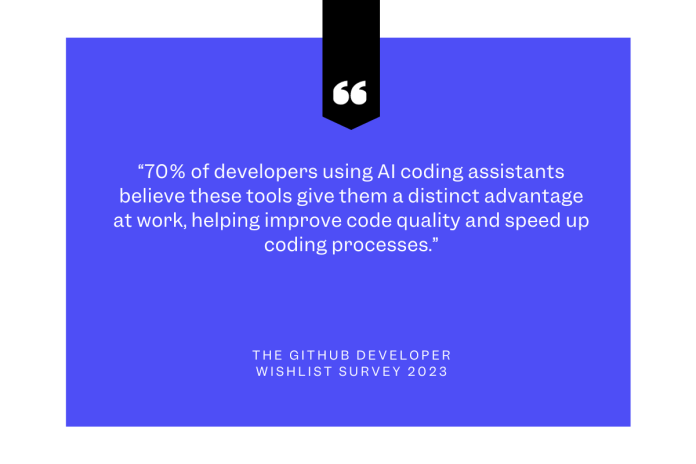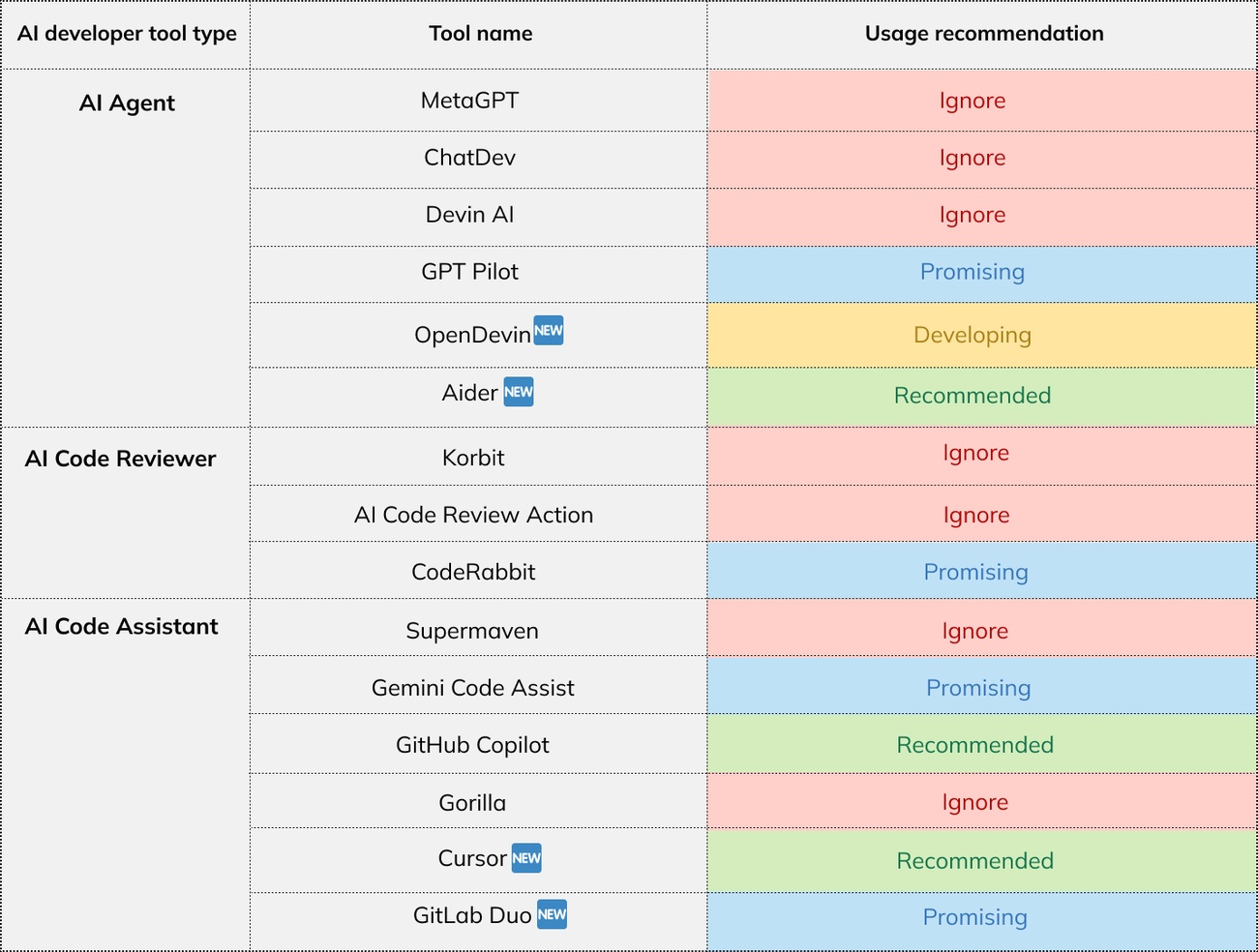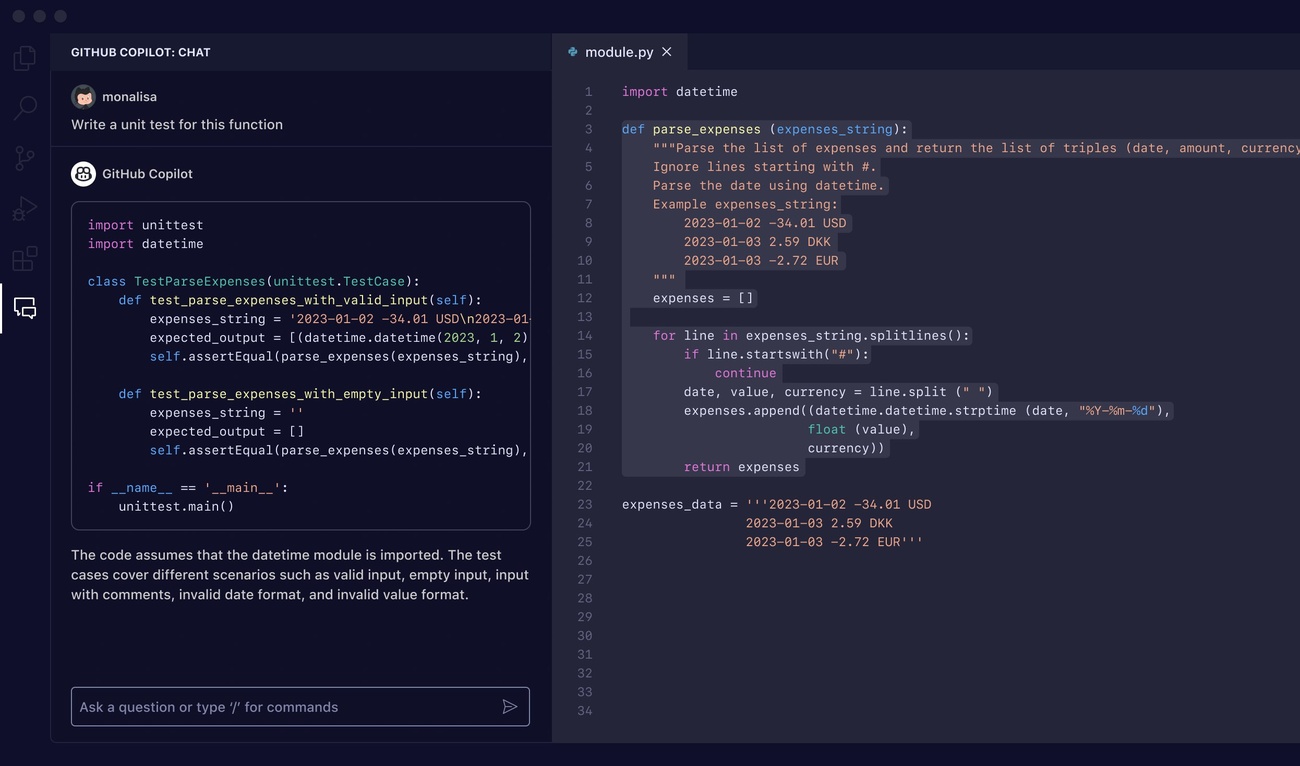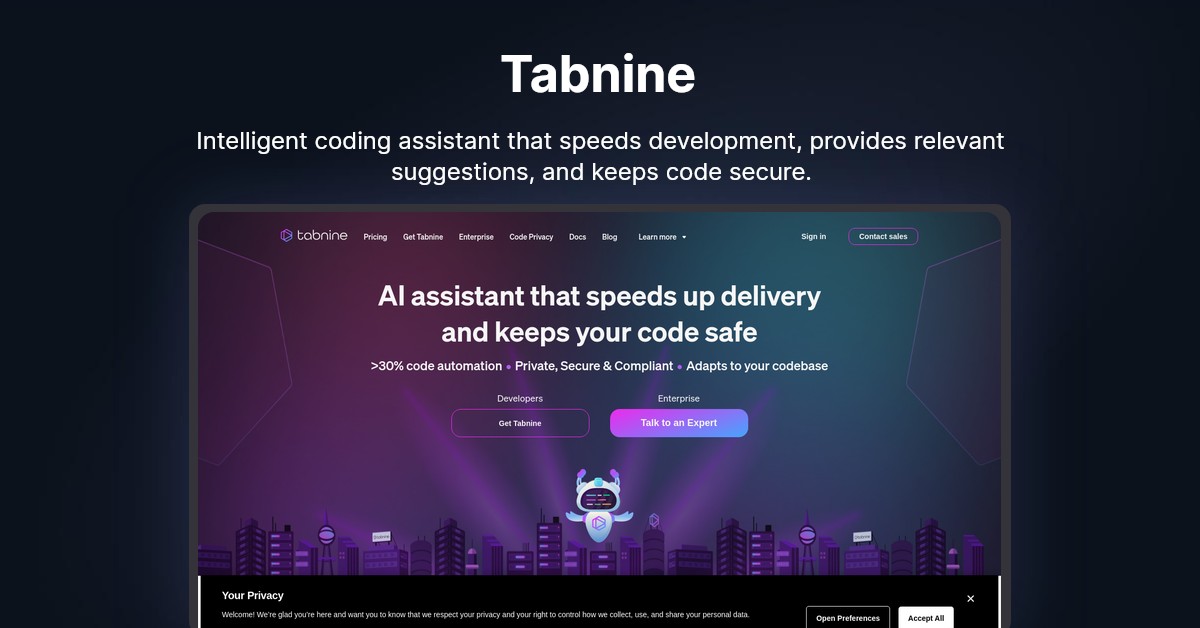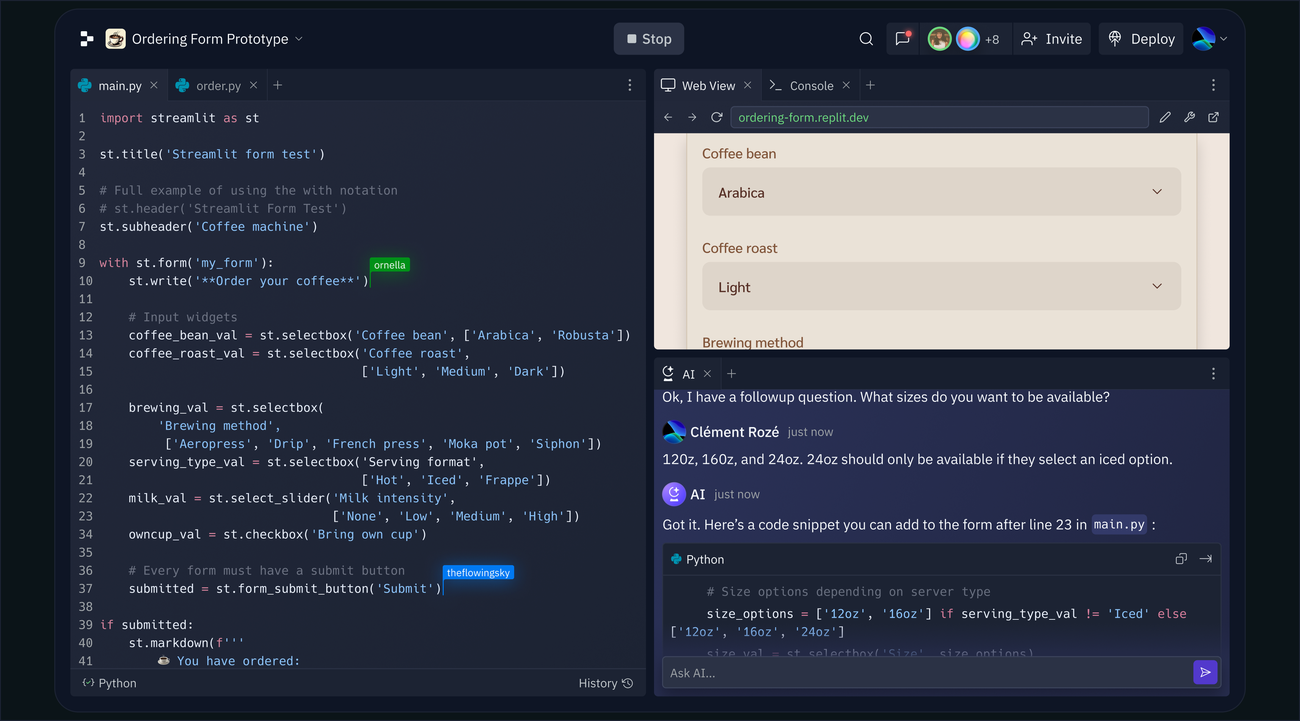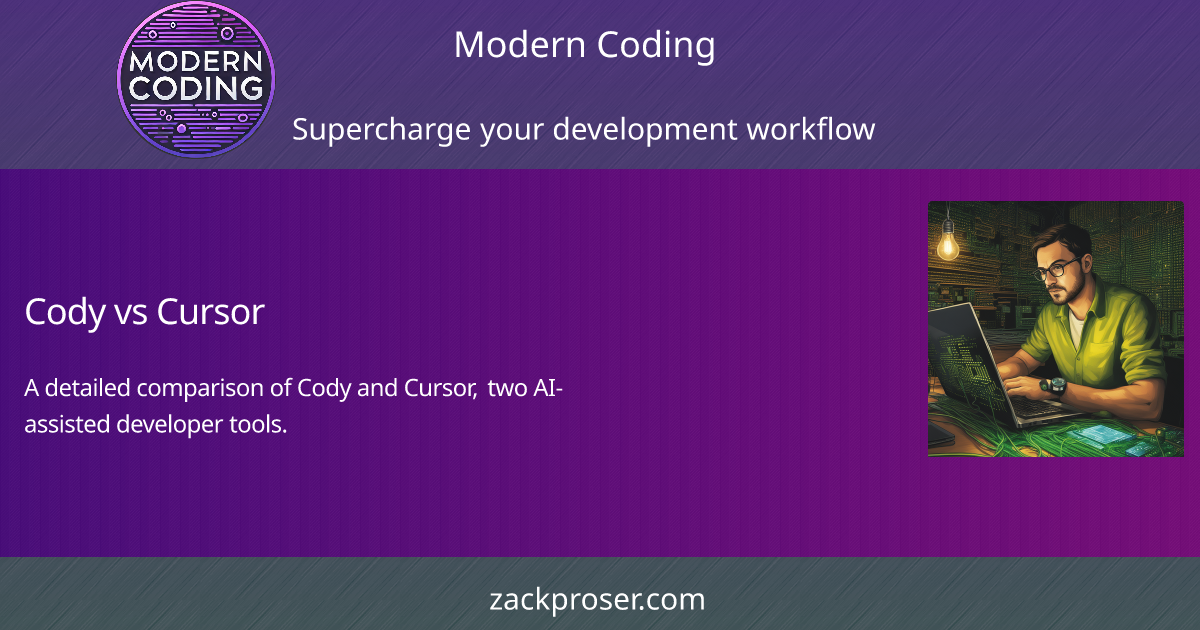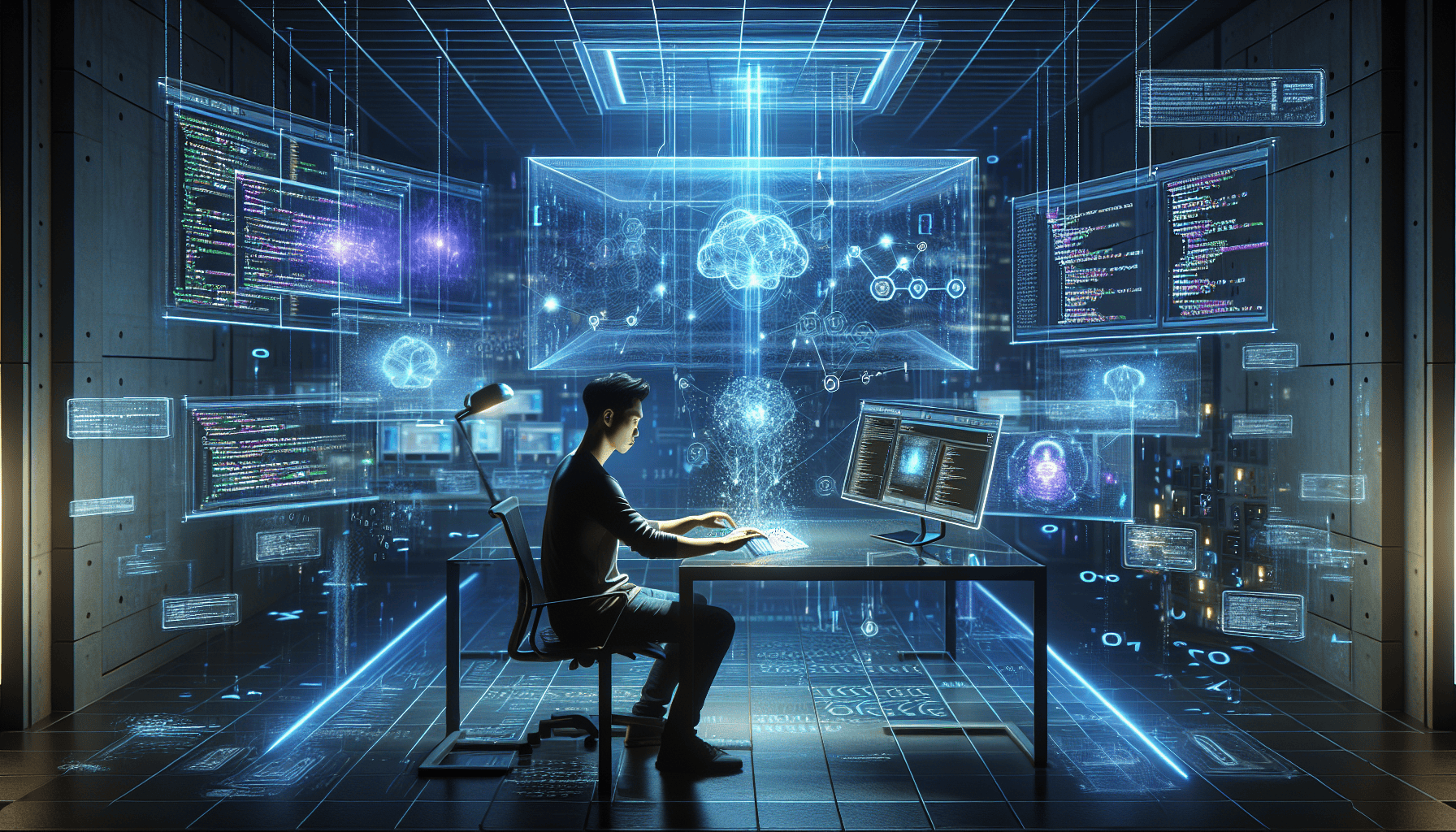
14
Top 10 AI Coding Tools for Developers in 2024
Artificial intelligence has revolutionized the world of software development, offering programmers powerful tools to boost their productivity and efficiency. AI coding tools have emerged as game-changers, providing developers with smart assistants that can generate code, offer suggestions, and streamline the coding process. These innovative solutions are reshaping the way programmers approach their work, allowing them to focus on complex problem-solving while automating routine tasks.
In this article, we'll explore the top AI coding tools available to developers in 2024. From GitHub Copilot's AI-powered code completion to Tabnine's privacy-focused approach, we'll examine the features and benefits of these cutting-edge tools. We'll also delve into emerging platforms like Cody, AskCodi, and Cursor, and discuss how to integrate AI coding assistants into development workflows effectively. Whether you're a seasoned programmer or just starting out, understanding these AI-driven solutions can help you stay ahead in the fast-paced world of software development.
Understanding AI Coding Assistants https://blog.codacy.com/ai-assisted-coding-7-pros-and-cons-to-consider
AI coding assistants have emerged as powerful tools in the software development landscape, revolutionizing the way programmers approach their work. These sophisticated software tools leverage artificial intelligence to support developers throughout the coding process, acting as virtual pair programmers that never tire and continuously learn from vast repositories of code [1] https://www.pragmaticcoders.com/resources/ai-developer-tools.
How AI Coding Tools Work
AI coding assistants utilize complex machine learning models trained on large volumes of programming data. They analyze and understand code patterns, enabling them to generate relevant and functional code for various common scenarios [2] https://codesubmit.io/blog/ai-code-tools/. These tools employ natural language processing to comprehend the concept and goal of a program, offering intelligent suggestions for completing or improving it [3] https://medium.com/write-a-catalyst/best-ai-coding-tools-for-developers-in-2024-be56aa4c13b9.
The functionality of AI coding assistants includes:
1. Code generation and autocompletion
2. Real-time error detection and debugging
3. Code optimization and refactoring
4. Automated documentation generation
As developers use these tools, the AI adapts to individual coding styles and project requirements, improving its quality and relevance over time [1] https://www.pragmaticcoders.com/resources/ai-developer-tools.
Types of AI Coding Assistants
AI coding assistants come in various forms, catering to different aspects of the development process:
5. Code Completion Tools: These assistants provide real-time code suggestions and auto-completions, similar to autocorrect in texting [3] https://medium.com/write-a-catalyst/best-ai-coding-tools-for-developers-in-2024-be56aa4c13b9.
6. Debugging Assistants: They help locate potential issues in code, substantially speeding up the troubleshooting process [3] https://medium.com/write-a-catalyst/best-ai-coding-tools-for-developers-in-2024-be56aa4c13b9.
7. Code Optimization Tools: These analyze existing code to find areas where performance can be improved and suggest optimizations [4] https://newsletter.pragmaticengineer.com/p/ai-tooling-2024.
8. Documentation Generators: Some AI tools automate the creation of coding wikis and documentation, updating them as source code changes [3] https://medium.com/write-a-catalyst/best-ai-coding-tools-for-developers-in-2024-be56aa4c13b9.
9. Code Reviewers: These assistants perform automated line-by-line reviews of code, offering in-code suggestions for corrections or optimizations [3] https://medium.com/write-a-catalyst/best-ai-coding-tools-for-developers-in-2024-be56aa4c13b9.
Benefits for Developers
The integration of AI coding assistants into development workflows offers numerous advantages:
10. Increased Productivity: By automating repetitive tasks and providing quick code suggestions, these tools significantly boost developer efficiency. In fact, 92% of coders in the U.S. were using AI tools as of 2023, with 70% reporting that these tools made them better at their work [2] https://codesubmit.io/blog/ai-code-tools/.
11. Enhanced Code Quality: AI assistants help maintain high coding standards by flagging potential errors, suggesting optimizations, and ensuring adherence to best practices [1] https://www.pragmaticcoders.com/resources/ai-developer-tools.
12. Faster Time-to-Market: The acceleration of coding processes and reduction in debugging time contribute to quicker product delivery [1] https://www.pragmaticcoders.com/resources/ai-developer-tools.
13. Continuous Learning: Developers can learn from AI-driven recommendations, which often reference best practices and newer, more efficient coding methods [1] https://www.pragmaticcoders.com/resources/ai-developer-tools.
14. Stress Reduction: By handling mundane aspects of coding, AI assistants allow developers to focus on more complex and creative problem-solving [1] https://www.pragmaticcoders.com/resources/ai-developer-tools.
15. Accessibility: AI coding tools make app development more accessible to those with less experience, bridging the gap between novice and expert developers [1] https://www.pragmaticcoders.com/resources/ai-developer-tools.
While AI coding assistants offer significant benefits, it's important to note that they are tools to enhance human capabilities rather than replace them. The creative and strategic aspects of software development still rely heavily on human expertise [2] https://codesubmit.io/blog/ai-code-tools/. As these tools continue to evolve, they are reshaping the composition of development teams, with a growing emphasis on AI specialists and senior developers to oversee AI-generated code [5] https://www.forbes.com/sites/bernardmarr/2024/05/30/how-generative-ai-will-change-the-jobs-of-computer-programmers-and-software-engineers/.
Top AI Coding Tools of 2024 https://www.pragmaticcoders.com/resources/ai-developer-tools
Selection Criteria
The landscape of AI coding tools has expanded significantly, offering developers a wide array of options to enhance their productivity and efficiency. When evaluating these tools, several key factors come into play. Developers and managers should consider the tool's ability to integrate seamlessly into existing workflows, its support for various programming languages and frameworks, and its capacity to learn from and adapt to specific coding styles and project requirements [1] https://www.pragmaticcoders.com/resources/ai-developer-tools.
Additionally, the quality of code suggestions, error detection capabilities, and the tool's ability to generate documentation are crucial aspects to consider. Security features, especially for enterprise environments, have become increasingly important, with many tools now offering data encryption and privacy controls to ensure code remains secure [3] https://medium.com/write-a-catalyst/best-ai-coding-tools-for-developers-in-2024-be56aa4c13b9.
Overview of Leading Tools
16. GitHub Copilot: This AI pair programmer suggests whole lines or blocks of code as developers type, leveraging a vast amount of code from public repositories. It's designed to improve coding speed and reduce errors [2] https://codesubmit.io/blog/ai-code-tools/.
17. Tabnine: Providing code completions for numerous programming languages across popular IDEs, Tabnine uses deep learning algorithms to offer intelligent code completion capabilities. It's reported to save developers an average of 50% of the time spent writing boilerplate code [2] https://codesubmit.io/blog/ai-code-tools/.
18. Amazon CodeWhisperer (now Amazon Q Developer): This tool offers real-time, AI-driven code suggestions and identifies potential open-source code matches for easier review [3] https://medium.com/write-a-catalyst/best-ai-coding-tools-for-developers-in-2024-be56aa4c13b9.
19. Codeium: An AI-powered code completion tool that aims to enhance developer productivity through advanced features [3] https://medium.com/write-a-catalyst/best-ai-coding-tools-for-developers-in-2024-be56aa4c13b9.
20. OpenAI Codex: Based on OpenAI's large language models (GPT-3 and GPT-4), Codex is proficient in more than a dozen programming languages and trained on billions of lines of code [3] https://medium.com/write-a-catalyst/best-ai-coding-tools-for-developers-in-2024-be56aa4c13b9.
21. DeepCode: This cloud-based AI code analysis tool automatically scans project codebases to identify potential bugs and vulnerabilities [3] https://medium.com/write-a-catalyst/best-ai-coding-tools-for-developers-in-2024-be56aa4c13b9.
22. Visual Studio IntelliCode: An extension of Visual Studio Code created by Microsoft, offering AI-assisted development experiences to improve productivity [3] https://medium.com/write-a-catalyst/best-ai-coding-tools-for-developers-in-2024-be56aa4c13b9.
23. Replit AI: This innovative code completion tool provides tailored suggestions that align with the context of the current file, streamlining the coding experience [3] https://medium.com/write-a-catalyst/best-ai-coding-tools-for-developers-in-2024-be56aa4c13b9.
24. Cursor: An AI-enhanced code editor designed to boost productivity by enabling developers to interact with their codebase through conversational AI and natural language commands [3] https://medium.com/write-a-catalyst/best-ai-coding-tools-for-developers-in-2024-be56aa4c13b9.
25. ChatGPT: While not exclusively a coding tool, this AI chatbot has become popular for various coding tasks, leveraging transformers to broaden its contextual awareness [3] https://medium.com/write-a-catalyst/best-ai-coding-tools-for-developers-in-2024-be56aa4c13b9.
Comparison Methodology
To effectively compare these AI coding tools, it's essential to evaluate them based on several key aspects:
26. Code Generation Quality: Assess the accuracy and relevance of code suggestions provided by each tool.
27. Language and Framework Support: Compare the range of programming languages and frameworks supported by different tools.
28. Integration Capabilities: Evaluate how well each tool integrates with popular IDEs and development environments.
29. Learning Curve and Usability: Consider the ease of use and the time required for developers to become proficient with the tool.
30. Performance Impact: Analyze the tool's effect on system resources and overall development environment performance.
31. Privacy and Security Features: Examine the security measures implemented by each tool, especially important for enterprise use.
32. Pricing Models: Compare the cost structures, including free tiers and paid plans, to determine the best value for individual developers or teams.
33. Community Support and Updates: Assess the frequency of updates and the strength of the user community for each tool.
By systematically evaluating these aspects, developers and managers can make informed decisions about which AI coding tools best suit their specific needs and development workflows [1] https://www.pragmaticcoders.com/resources/ai-developer-tools [3] https://medium.com/write-a-catalyst/best-ai-coding-tools-for-developers-in-2024-be56aa4c13b9.
GitHub Copilot: AI-Powered Code Completion https://github.com/features/copilot
GitHub Copilot has emerged as a game-changing tool in the world of software development, transforming the way developers approach coding tasks. This AI-powered code completion tool, developed by GitHub in collaboration with OpenAI, offers a range of features designed to enhance productivity and streamline the coding process.
Copilot's AI Technology
At the heart of GitHub Copilot lies sophisticated AI technology. Initially powered by OpenAI Codex, a modified version of the GPT-3 language model, Copilot has been trained on an extensive dataset of source code from public GitHub repositories and other publicly available sources [1] https://www.pragmaticcoders.com/resources/ai-developer-tools. This training enables Copilot to understand and generate code across various programming languages, with particular strength in Python, JavaScript, TypeScript, Ruby, and Go [1] https://www.pragmaticcoders.com/resources/ai-developer-tools.
In November 2023, Copilot Chat was updated to use OpenAI's GPT-4 model, further enhancing its capabilities [1] https://www.pragmaticcoders.com/resources/ai-developer-tools. This advanced AI foundation allows Copilot to not only complete code but also to understand programming problems described in natural language and generate solution code accordingly.
Key Features and Capabilities
GitHub Copilot offers a wide array of features that cater to different aspects of the development process:
34. Code Completion: Copilot provides autocomplete-style suggestions in supported IDEs, including Visual Studio Code, Visual Studio, JetBrains IDEs, Azure Data Studio, and Vim/Neovim [2] https://codesubmit.io/blog/ai-code-tools/.
35. Copilot Chat: This feature offers a chat interface for asking coding-related questions, available in GitHub.com http://GitHub.com (for Copilot Enterprise users), GitHub Mobile, and supported IDEs [2] https://codesubmit.io/blog/ai-code-tools/.
36. Copilot in the CLI: A chat-like interface in the terminal for command-line related queries and suggestions [2] https://codesubmit.io/blog/ai-code-tools/.
37. Code Optimization: Developers can prompt Copilot to optimize existing code, often resulting in improved performance and efficiency [3] https://medium.com/write-a-catalyst/best-ai-coding-tools-for-developers-in-2024-be56aa4c13b9.
38. Documentation Generation: Copilot can assist in creating documentation for code, significantly reducing the time spent on this often tedious task [3] https://medium.com/write-a-catalyst/best-ai-coding-tools-for-developers-in-2024-be56aa4c13b9.
39. Git Comment Generation: The tool can suggest appropriate Git comments for code commits, streamlining the version control process [3] https://medium.com/write-a-catalyst/best-ai-coding-tools-for-developers-in-2024-be56aa4c13b9.
40. Language Translation: Copilot is capable of translating code between different programming languages [1] https://www.pragmaticcoders.com/resources/ai-developer-tools.
For Copilot Enterprise users, additional features include AI-generated pull request summaries, text completion for pull request descriptions, and the ability to create and manage knowledge bases for contextual chatting [2] https://codesubmit.io/blog/ai-code-tools/.
User Experience and Integration
GitHub Copilot integrates seamlessly with leading code editors and development environments, making it a versatile tool for developers across different platforms. Its user-friendly interface and context-aware suggestions have led to high adoption rates and positive user experiences.
Developers who use Copilot report up to 75% higher job satisfaction and up to 55% higher productivity in writing code, without sacrificing quality [4] https://newsletter.pragmaticengineer.com/p/ai-tooling-2024. These benefits have contributed to Copilot becoming the world's most widely adopted AI developer tool, with millions of individual users and tens of thousands of business customers [4] https://newsletter.pragmaticengineer.com/p/ai-tooling-2024.
However, it's important to note that while Copilot is a powerful assistant, it should not be relied upon blindly. Users report that Copilot's suggestions are accurate roughly half of the time, with accuracy improving with multiple attempts [1] https://www.pragmaticcoders.com/resources/ai-developer-tools. Developers are advised to critically assess Copilot's output and use it as a supportive tool rather than a replacement for their expertise.
In conclusion, GitHub Copilot represents a significant advancement in AI-assisted coding, offering developers a range of features to enhance their workflow and productivity. As the tool continues to evolve, it promises to play an increasingly important role in the future of software development.
Tabnine: Secure and Privacy-Focused AI Assistant https://www.tabnine.com/
Tabnine has emerged as a leading AI-driven code completion tool, designed to enhance developer productivity while prioritizing security and privacy. This innovative platform offers a range of features that cater to the needs of individual developers and large organizations alike.
Tabnine's Approach to Security
Tabnine's commitment to security is evident in its robust infrastructure and data handling practices. The platform utilizes Amazon Web Services (AWS) and Google Cloud Platform (GCP) to host its cloud-based capabilities, with main datacenters located in North Virginia and Council Bluffs, Iowa, respectively [1] https://www.pragmaticcoders.com/resources/ai-developer-tools. These datacenters adhere to stringent security measures, including:
41. Physical access control with two-factor authentication
42. Continuous surveillance and intrusion detection systems
43. Redundant power supplies and climate control
44. Fire detection and suppression equipment
Tabnine employs end-to-end encryption to ensure secure communication between users and servers. This includes the use of Transport Layer Security (TLS) for data integrity and authenticity [1] https://www.pragmaticcoders.com/resources/ai-developer-tools. Notably, Tabnine adheres to a strict no-code storage policy, processing code ephemerally and immediately discarding it after providing suggestions [1] https://www.pragmaticcoders.com/resources/ai-developer-tools.
Notable Features
Tabnine offers a range of features that set it apart in the AI coding assistant market:
45. Privacy-First Approach: Users can choose where and how to deploy Tabnine (SaaS, VPC, or on-premises), maximizing control over intellectual property [2] https://codesubmit.io/blog/ai-code-tools/.
46. Protected Training: Tabnine is trained exclusively on open-source code with permissive licenses, eliminating potential legal liabilities for users [2] https://codesubmit.io/blog/ai-code-tools/.
47. Wide Language Support: The platform supports more than 600 programming languages and frameworks, a significant improvement from its previous version [3] https://medium.com/write-a-catalyst/best-ai-coding-tools-for-developers-in-2024-be56aa4c13b9.
48. Customization: Tabnine can be trained on a company's specific codebase, enhancing its relevance for particular use cases and languages [4] https://newsletter.pragmaticengineer.com/p/ai-tooling-2024.
49. Expanded Capabilities: Beyond code completion, Tabnine now offers AI-powered unit test generation, learning from code as it's written [4] https://newsletter.pragmaticengineer.com/p/ai-tooling-2024.
Performance and Accuracy
Tabnine's performance metrics are impressive, showcasing its impact on developer productivity:
50. Code Generation: Tabnine typically automates 30-50% of code creation for each developer [5] https://www.forbes.com/sites/bernardmarr/2024/05/30/how-generative-ai-will-change-the-jobs-of-computer-programmers-and-software-engineers/.
51. Global Impact: The platform has generated more than 1% of the world's code [5] https://www.forbes.com/sites/bernardmarr/2024/05/30/how-generative-ai-will-change-the-jobs-of-computer-programmers-and-software-engineers/.
52. Productivity Boost: Developers using Tabnine report producing anywhere from 25% to 40% of their code with the tool's assistance [4] https://newsletter.pragmaticengineer.com/p/ai-tooling-2024.
53. User Base: Tabnine supports more than one million developers across various industries [2] https://codesubmit.io/blog/ai-code-tools/.
54. Acceptance Rate: Recent improvements have led to Tabnine creating materials that are accepted at a higher rate than some leading competitors, including models trained on much larger datasets [3] https://medium.com/write-a-catalyst/best-ai-coding-tools-for-developers-in-2024-be56aa4c13b9.
Tabnine's combination of security measures, extensive language support, and impressive performance metrics make it a compelling choice for developers and organizations seeking to leverage AI in their coding workflows while maintaining control over their data and intellectual property.
Amazon CodeWhisperer: AWS-Integrated AI Coding https://aws.amazon.com/q/developer/
Amazon CodeWhisperer has emerged as a powerful AI-driven coding companion, specifically designed to enhance developer productivity within the AWS ecosystem. This innovative tool leverages machine learning to provide intelligent code suggestions in real-time, significantly streamlining the development process for cloud applications [1] https://www.pragmaticcoders.com/resources/ai-developer-tools.
CodeWhisperer's AWS Ecosystem
CodeWhisperer's integration with the AWS environment is comprehensive and seamless. It supports a wide range of programming languages, including Java, Python, JavaScript, TypeScript, C#, Go, Ruby, and more [5] https://www.forbes.com/sites/bernardmarr/2024/05/30/how-generative-ai-will-change-the-jobs-of-computer-programmers-and-software-engineers/. This versatility allows developers to work efficiently across various AWS services and projects.
The tool's deep understanding of AWS APIs and SDKs enables it to suggest the correct format for AWS-specific code [1] https://www.pragmaticcoders.com/resources/ai-developer-tools. This feature is particularly beneficial for developers who are new to AWS, as it helps them quickly familiarize themselves with AWS services such as Amazon S3 and DynamoDB .
CodeWhisperer's ecosystem extends beyond just code generation. It integrates with popular IDEs like Visual Studio Code, JetBrains, and AWS Cloud9, allowing developers to stay focused within their preferred development environment [5] https://www.forbes.com/sites/bernardmarr/2024/05/30/how-generative-ai-will-change-the-jobs-of-computer-programmers-and-software-engineers/ .
Key Features for Cloud Developers
55. Intelligent Code Generation: CodeWhisperer can generate entire functions or complete code blocks based on natural language comments and existing code context [1] https://www.pragmaticcoders.com/resources/ai-developer-tools [2] https://codesubmit.io/blog/ai-code-tools/.
56. Security Scanning: The tool includes a built-in security scanner that identifies potential vulnerabilities in the code and suggests fixes, enhancing the overall security posture of applications [2] https://codesubmit.io/blog/ai-code-tools/ [2] https://codesubmit.io/blog/ai-code-tools/.
57. Infrastructure as Code (IaC) Support: Recently, CodeWhisperer added support for IaC languages, including YAML and JSON for AWS CloudFormation, TypeScript and Python for AWS CDK, and HCL for HashiCorp Terraform [7] https://binmile.com/blog/pros-and-cons-of-ai-assisted-coding/.
58. Customization: CodeWhisperer can be tailored to an organization's specific needs by connecting to internal code repositories, enabling more relevant code suggestions based on the organization's coding style and architectural patterns [8] https://medium.com/@kaushikvikas/various-ai-tools-for-programmers-an-in-depth-analysis-e4ddc1cde88d .
59. Continuous Learning: The tool adapts to individual coding styles and project requirements, improving its suggestions over time [1] https://www.pragmaticcoders.com/resources/ai-developer-tools.
Performance in AWS Environment
CodeWhisperer's performance in the AWS environment has been notable, with several key benefits:
60. Increased Productivity: Developers report up to 30% reduction in development efforts when using CodeWhisperer [9] https://www.codium.ai/blog/best-ai-coding-assistant-tools/. The tool's ability to generate code snippets and complete functions allows developers to focus on more complex problem-solving tasks.
61. Faster Onboarding: New developers can ramp up quickly on AWS projects, with CodeWhisperer providing guidance on AWS service usage and best practices .
62. Improved Code Quality: By suggesting optimized code and identifying potential security issues, CodeWhisperer helps maintain high coding standards and adherence to AWS best practices [5] https://www.forbes.com/sites/bernardmarr/2024/05/30/how-generative-ai-will-change-the-jobs-of-computer-programmers-and-software-engineers/ [2] https://codesubmit.io/blog/ai-code-tools/.
63. Accelerated Learning: CodeWhisperer serves as a learning tool for both new and experienced developers, helping them stay updated on AWS services and organizational coding standards [10] https://github.com/features/copilot [11] https://docs.github.com/en/copilot/about-github-copilot/what-is-github-copilot.
64. Resource Optimization: The tool can suggest more efficient code implementations, potentially leading to better resource utilization and improved application performance on AWS infrastructure [12] https://www.cio.com/article/3509174/ai-coding-assistants-wave-goodbye-to-junior-developers.html [13] https://www.reddit.com/r/ChatGPTCoding/comments/1d50eap/current_state_of_ai_coding_in_june_2024_give_me/.
In conclusion, Amazon CodeWhisperer stands out as a valuable asset for developers working within the AWS ecosystem. Its AI-powered capabilities not only boost productivity but also contribute to better code quality, enhanced security, and faster learning curves for cloud development.
Replit AI: Collaborative AI Coding Platform https://replit.com/
Replit AI has emerged as a powerful collaborative coding platform, revolutionizing the way developers work together and interact with artificial intelligence. This innovative tool combines the strengths of multiplayer collaboration with advanced AI capabilities, offering a unique and efficient coding experience.
Replit's AI-Enhanced Environment
Replit's core belief is that multiplayer collaboration enhances creativity and efficiency in software development [1] https://www.pragmaticcoders.com/resources/ai-developer-tools. The platform has introduced AI features that have transformed development workflows, making coding more intuitive and productive [2] https://codesubmit.io/blog/ai-code-tools/. Replit AI offers a comprehensive suite of tools designed to assist developers at every stage of the coding process.
One of the standout features of Replit AI is its ability to manage multiple chat sessions [5] https://www.forbes.com/sites/bernardmarr/2024/05/30/how-generative-ai-will-change-the-jobs-of-computer-programmers-and-software-engineers/. This functionality allows developers to switch seamlessly between various tasks, such as seeking explanations about codebase files, generating code for new features, and debugging – all without losing progress . This multi-session approach helps developers stay organized and engaged within a familiar workspace UI [12] https://www.cio.com/article/3509174/ai-coding-assistants-wave-goodbye-to-junior-developers.html.
Features for Team Collaboration
Replit AI takes collaboration to the next level by integrating AI capabilities into its multiplayer features. The platform allows users to view all AI chat sessions associated with a Repl and ask follow-up questions to AI responses [9] https://www.codium.ai/blog/best-ai-coding-assistant-tools/. This feature effectively makes the AI assistant an additional member of the development team, enhancing collaborative efforts [14] https://www.thedroidsonroids.com/blog/best-ai-coding-assistant-tools.
The collaborative nature of Replit extends beyond the AI features. The platform enables developers to work together in real-time, similar to writing in a shared document . This functionality allows for parallel work, pair programming, and team debugging, facilitating efficient context sharing and streamlined development processes .
Replit's collaboration features also provide visibility into ongoing work. Developers can quickly see work in progress, relevant ongoing tasks, online team members, and areas where teammates may be blocked, allowing for timely assistance [5] https://www.forbes.com/sites/bernardmarr/2024/05/30/how-generative-ai-will-change-the-jobs-of-computer-programmers-and-software-engineers/.
Code Generation Capabilities
Replit AI offers robust code generation features that significantly speed up the development process. The "Generate Code" function allows developers to input natural language prompts, which the AI then translates into functional code blocks [1] https://www.pragmaticcoders.com/resources/ai-developer-tools. This feature is particularly useful for writing small programs or several related functions in one go [1] https://www.pragmaticcoders.com/resources/ai-developer-tools.
The code generation process in Replit AI is interactive and user-friendly. Developers can view the generated code, refine their prompts, or try again with the current prompt [1] https://www.pragmaticcoders.com/resources/ai-developer-tools. This iterative approach ensures that the generated code aligns closely with the developer's intentions.
Replit AI's language model is trained on more than 15 of the top programming languages, enabling it to provide inline suggestions based on best practices and the specific codebase [3] https://medium.com/write-a-catalyst/best-ai-coding-tools-for-developers-in-2024-be56aa4c13b9. The AI understands code syntax, data types, frames, variable names, and more, making it a valuable tool for debugging complex errors [4] https://newsletter.pragmaticengineer.com/p/ai-tooling-2024.
In conclusion, Replit AI stands out as a collaborative AI coding platform that combines the power of multiplayer development with advanced AI assistance. Its features for team collaboration, code generation capabilities, and AI-enhanced environment make it a valuable tool for developers of all skill levels, fostering creativity, efficiency, and innovation in software development.
Emerging AI Coding Tools: Cody, AskCodi, and Cursor https://zackproser.com/comparisons/cody-vs-cursor
Overview of Newer Tools
The landscape of AI-powered coding tools continues to evolve, with several emerging platforms gaining traction among developers. Sourcegraph's Cody, AskCodi, and Cursor are three notable examples that are reshaping the way programmers approach their work.
Cody, developed by Sourcegraph, is an AI coding assistant designed to enhance the speed and comprehension of software development. It offers excellent AI-assisted autocomplete capabilities and intelligent code suggestions that can complete entire functions across multiple languages, configuration files, and documentation [14] https://www.thedroidsonroids.com/blog/best-ai-coding-assistant-tools.
AskCodi is an AI-powered coding assistant based on OpenAI GPT. It provides a comprehensive suite of functionalities, including code generation, unit testing, documentation, and language translation. The platform supports popular development environments such as Visual Studio Code, Sublime, and JetBrains' suite [14] https://www.thedroidsonroids.com/blog/best-ai-coding-assistant-tools.
Cursor, marketed as a code editor dedicated to pair programming with AI, offers code generation and autocomplete suggestions. It also features a chat function that takes the currently open file into account, allowing for contextual assistance [14] https://www.thedroidsonroids.com/blog/best-ai-coding-assistant-tools.
Unique Features and Use Cases
Each of these emerging tools brings unique features to the table, catering to different aspects of the development process.
Cody stands out with its conversational AI, Cody chat, which is powered by natural language processing. This feature serves as a resourceful companion when diving into unfamiliar projects or deciphering legacy code. Cody also enables developers to generate code, write tests, and fix source code with one-click commands [14] https://www.thedroidsonroids.com/blog/best-ai-coding-assistant-tools.
AskCodi's WorkBook feature sets it apart, offering an interactive, Jupyter-style interface that elevates the coding process. Developers can generate code snippets and seek AI-driven explanations for specific code segments within this space. The WorkBook can even automate the creation of documentation, making it particularly beneficial for beginners learning new programming languages [14] https://www.thedroidsonroids.com/blog/best-ai-coding-assistant-tools.
Cursor's unique selling point is its dedicated approach to pair programming with AI. It supports code generation and autocomplete suggestions while also offering a chat function that takes the currently open file into account. Cursor can crawl the documentation of third-party libraries and provides an Auto-Debug feature that proposes fixes directly in the open terminal window [14] https://www.thedroidsonroids.com/blog/best-ai-coding-assistant-tools.
Potential for Future Growth
The future of software development is set to be deeply intertwined with AI, and these emerging tools are at the forefront of this transformation. As AI tools continue to evolve, they are expected to offer more sophisticated features that can handle complex tasks autonomously [15] https://medium.com/@upforcetech/the-future-of-software-development-with-ai-driven-tools-2c785197c8f2.
The integration of AI in software development offers numerous benefits, including increased productivity, improved code quality, and faster development cycles. AI tools automate repetitive tasks, allowing developers to focus on more valuable and creative work. This automation leads to increased productivity and efficiency while reducing the time-to-market for software products [15] https://medium.com/@upforcetech/the-future-of-software-development-with-ai-driven-tools-2c785197c8f2.
As these tools continue to advance, they are likely to play an increasingly important role in the software development process. However, it's important to note that AI tools are designed to augment human capabilities, not replace them. While AI can handle repetitive tasks and optimize code, human developers bring creativity, problem-solving abilities, and intuition to the table. Together, they can achieve more than they could alone [15] https://medium.com/@upforcetech/the-future-of-software-development-with-ai-driven-tools-2c785197c8f2.
The future of coding is likely to be a collaborative effort between human developers and AI tools, leading to more efficient and effective software development processes. As Cody, AskCodi, Cursor, and other emerging AI coding tools continue to evolve, they will undoubtedly shape the future of software development, offering exciting possibilities for developers and organizations alike.
Integrating AI Coding Tools into Development Workflows https://code.pieces.app/blog/ai-coding-the-ultimate-guide-to-enhancing-your-development-workflow
As AI coding tools continue to reshape the software development landscape, organizations are increasingly adopting these innovative solutions to enhance productivity and streamline their workflows. However, integrating AI tools into existing development processes requires careful consideration and strategic implementation.
Best Practices for Adoption
To maximize the benefits of AI coding tools, developers should follow several best practices:
65. Encapsulate AI-generated code into defined modules or functions to improve readability and usability.
66. Document AI-generated code thoroughly, explaining its purpose, parameters, returns, and limitations.
67. Provide AI assistants with information about coding standards and project-specific guidelines.
68. Craft specific and contextual prompts to generate more accurate code.
69. Comprehend and adapt AI-generated code to project needs rather than blindly copying and pasting.
Overcoming Implementation Challenges
Integrating AI coding tools into development workflows can present challenges. Organizations must allow teams time to adjust to new workflows, knowing that productivity may temporarily decline before seeing gains [10] https://github.com/features/copilot. To address this, teams should:
70. Define tasks that are highly accurate and consistent for AI use.
71. Train team members on effective AI tool usage.
72. Focus on use cases like scaffolding, test generation, and documentation creation.
Measuring Impact on Productivity
Measuring the productivity impact of AI coding tools requires a nuanced approach. According to a survey, 64% of developers have already integrated AI into their code production workflows, with 58% using AI coding assistants to help write code [1] https://www.pragmaticcoders.com/resources/ai-developer-tools [3] https://medium.com/write-a-catalyst/best-ai-coding-tools-for-developers-in-2024-be56aa4c13b9. However, organizations should focus on end-to-end outcomes rather than isolated metrics.
Key considerations for measuring impact include:
73. Combining quantitative data from across the software development lifecycle with qualitative feedback from developers.
74. Tracking metrics like lead time, cycle time, deployment frequency, and production defects.
75. Focusing on business outcomes rather than developer activity metrics.
76. Evaluating code quality, collaboration, downstream costs, and developer experience.
By taking a holistic view and implementing best practices, organizations can effectively integrate AI coding tools into their development workflows, ultimately enhancing productivity and code quality while navigating the challenges of this transformative technology.
Conclusion
The rise of AI coding tools has a significant impact on the software development landscape, offering developers powerful assistants to boost productivity and streamline workflows. From GitHub Copilot's AI-powered code completion to Tabnine's privacy-focused approach, these tools are changing how programmers tackle complex problems. As AI continues to evolve, it's crucial to consider the ethical implications and ensure that these tools enhance human creativity rather than replace it.
To wrap up, the integration of AI coding tools into development processes requires careful planning and adaptation. By following best practices, overcoming implementation challenges, and measuring impact effectively, organizations can harness the full potential of AI to improve code quality and speed up development cycles. As the field continues to advance, the collaboration between human developers and AI assistants promises to shape a more efficient and innovative future for software development.
FAQs
77. What is the leading AI coding tool in 2024?
· MutableAI is currently the top AI coding tool for 2024, offering advanced features like AI autocomplete, one-click enhancements for production code, prompt-driven development, test generation, and broad language and IDE support, enhancing developers' efficiency and effectiveness.
78. Which AI coding assistant is recommended for its strong privacy features?
· Tabnine is highly recommended for its strong focus on privacy and security. It is trained on a vast collection of code from permissive open-source licenses, addressing privacy, security, and compliance concerns, including copyleft issues.
79. What are the top generative AI tools for coding as of 2024?
· The leading generative AI tools for coding in 2024 include Kite, which offers real-time code completions and suggestions, TabNine, Deep TabNine, GitHub Copilot, Code Generation, Hugging Face, GitHub, and Replit.
80. Is there an AI tool that surpasses ChatGPT in coding?
· GitHub Copilot is considered as good as or superior to ChatGPT for coding tasks. It is built on a vast repository of code and is specifically tailored for the software development industry, making it highly effective for programming tasks.
References
[1] - https://www.pragmaticcoders.com/resources/ai-developer-tools https://www.pragmaticcoders.com/resources/ai-developer-tools
[2] - https://codesubmit.io/blog/ai-code-tools/ https://codesubmit.io/blog/ai-code-tools/
[3] - https://medium.com/write-a-catalyst/best-ai-coding-tools-for-developers-in-2024-be56aa4c13b9 https://medium.com/write-a-catalyst/best-ai-coding-tools-for-developers-in-2024-be56aa4c13b9
[4] - https://newsletter.pragmaticengineer.com/p/ai-tooling-2024 https://newsletter.pragmaticengineer.com/p/ai-tooling-2024
[5] - https://www.forbes.com/sites/bernardmarr/2024/05/30/how-generative-ai-will-change-the-jobs-of-computer-programmers-and-software-engineers/ https://www.forbes.com/sites/bernardmarr/2024/05/30/how-generative-ai-will-change-the-jobs-of-computer-programmers-and-software-engineers/
[6] - https://opencv.org/blog/ai-coding-assistants/ https://opencv.org/blog/ai-coding-assistants/
[7] - https://binmile.com/blog/pros-and-cons-of-ai-assisted-coding/ https://binmile.com/blog/pros-and-cons-of-ai-assisted-coding/
[8] - https://medium.com/@kaushikvikas/various-ai-tools-for-programmers-an-in-depth-analysis-e4ddc1cde88d https://medium.com/@kaushikvikas/various-ai-tools-for-programmers-an-in-depth-analysis-e4ddc1cde88d
[9] - https://www.codium.ai/blog/best-ai-coding-assistant-tools/ https://www.codium.ai/blog/best-ai-coding-assistant-tools/
[10] - https://github.com/features/copilot https://github.com/features/copilot
[11] - https://docs.github.com/en/copilot/about-github-copilot/what-is-github-copilot https://docs.github.com/en/copilot/about-github-copilot/what-is-github-copilot
[12] - https://www.cio.com/article/3509174/ai-coding-assistants-wave-goodbye-to-junior-developers.html https://www.cio.com/article/3509174/ai-coding-assistants-wave-goodbye-to-junior-developers.html
[13] - https://www.reddit.com/r/ChatGPTCoding/comments/1d50eap/current_state_of_ai_coding_in_june_2024_give_me/ https://www.reddit.com/r/ChatGPTCoding/comments/1d50eap/current_state_of_ai_coding_in_june_2024_give_me/
[14] - https://www.thedroidsonroids.com/blog/best-ai-coding-assistant-tools https://www.thedroidsonroids.com/blog/best-ai-coding-assistant-tools
[15] - https://medium.com/@upforcetech/the-future-of-software-development-with-ai-driven-tools-2c785197c8f2 https://medium.com/@upforcetech/the-future-of-software-development-with-ai-driven-tools-2c785197c8f2
Contact
Missing something?
Feel free to request missing tools or give some feedback using our contact form.
Contact